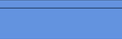Hey monaro.
Not sure I have a fav unix command but unix/linux itself is my fave OS.
If you're doing backups have a look at the tar command and the gzip command.
you can put these into a script file and run it like a program.
sort of like a DOS batch file.
Say you have a domain called monaro.com
you could do it like this
tar -cvf monaro.com monaro-backup
cp monaro-backup new-backup-directory
then if you need to restore the backup you can just do this
cp new-backup-directory monaro-backup
tar -xvf monaro-backup
Thats without zipping it if you want to save time zipping it up
you can read the entire options for tar or any other command by typing "man tar" at the unix prompt.
Enjoy