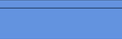Good Morning and thanks Ed. After I posted it, I knew I screwed something up. How did you change it? I have the same thing in color but I made it b&w to cover some of the flaws I made working with the gradient tool. Oh, and yes--I am a "newbie".... I cheated around a few corners--like the face. I imported a photo into AI--Locked it and traced over it with the pen tool. Do you know of any good sites with easy to read tutorials?
__________________
<table width="360" cellspacing="2" cellpadding="2" border="1" bordercolor="#ffffff" height="60"><tr><td bgcolor="#7D4F1C" width="120"><a href="http://www.lovercash.com/?id=angeleyes"><img src="http://www.lovercash.com/banners/120X60_6.gif" width="120" height="60" border="0"></a></td> <td width="240" bgcolor="#EDE9D0"><font face="verdana" size="1" color="#660000"><b>- The Dating Site Kings -</b></font><br><a href="http://www.lovercash.com/?id=angeleyes"><font face="verdana" size="1" color="#660000">LoverCash</a> - $20 per FREE Trial!<br><a href="http://www.hawgscash.com/?id=angeleyes"><font face="verdana" size="1" color="blue">HawgsCash</font></a> - $38-43 Per Signup<br><a href="http://www.freeticketcash.com/?id=angeleyes"><font color="#000000">FreeTicketCash</font></a> - $1 Per Email!<br><font face="verdana" size="1" color="#C94651">ICQ# - 246709948</font></FONT></td></tr></table>
|