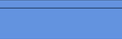We are glad to announce the new version with the following functionality:
- Totally reworked user-friendly interface
- WMF support. VideoCharge 2.0 allows to create video/audio clips and also thumbnails from WMF files.
- New powerful Timeline Editor. Enhanced Range Editor that allows to
select necessary parts of video/audio clip in a fast and precise way. New Grabber technology increases speed and precision of clip part selection by 50%! Ability to edit range with a mouse has also been added.
- Added ability to work with a sequence of files. That is with format options applied to a set of files which provides a fast and simple way to recompress any number of files with practically one click!
- Added functionality for joining Video/Audio files into a single output file. You can also use preliminary specification of ranges to cut out a part of clip without splitting your clip into pieces and then joining it. You can also create a video clip using a set of image files.
- Added modification of output Frame Rate for resulting AVI, MPEG files.
- Added Relative Path technology. With it you can totally control folder tree and the names of output files.
You can download it from our site or immidiately from this URL:
http://www.videocharge.com/download/...ge_Install.exe
Visit our new site
http://www.videocharge.com/
If you already own a licensed copy of VideoCharge 1.0,
you can get the second version for free!
VideoCharge 2.0 is not a continuation of VideoCharge 1.0 but a totally separate application. Also, you can use 2 versions at the same time.
However, we recommend that you delete version 1.0 since all the
functionalities of it are enchanced and included into version 2.0!
Best regards to all,
Hope you'll like your new features.
Now we start working on version 2.1. Watch announcements!