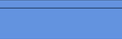We are thrilled to announce that our latest implementation;
GBP (British Pound) currency checking account, is now LIVE and can be added to your Paxum account easily, and at no charge.
To ADD the GBP currency account to your Paxum account, simply follow the easy instructions below:
- Login to your Paxum account control panel
- Scroll down the Overview page (main landing page) until you see your Checking/Mastercard accounts.
- Click the Add Currency hyperlink located in that section
- Select the GBP Currency
- Click 'Create Account'
That's it! You are DONE!
Please Note: Adding the GBP currency checking account to your Paxum Control Panel costs you NOTHING. There are no setup fees and no monthly maintenance fees for this additional feature.
Once you have your GBP currency checking account in place you can withdraw or fund your account via GBP Wire, and exchange from GBP to EUR, CAD, or USD instantly within your Paxum account control panel.
Paxum clients can also now send P2P transfers in GBP, as well as USD, CAD and EUR to any other Paxum client!
As always, all P2P transfers are INSTANT, no matter which currency you choose to send.
We value and appreciate your business and we invite you to share your thoughts, questions and comments with us!