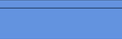MRU (Most Recently Used) files are often pita to remove (esp in Media Player)...
These are the links you see when you click on File in upper left corner of most programs down near the bottom of the menu that pops up.
If you click the start button, then hit run, then type regedit and hit enter you will get a list of folders... careful fucking with it...
Path using regedit to the MediaPlayer MRU's (for URLs and Files most recently used) are as follows for me; yours might vary:
HKEY_CURRENT_USER/ Software/ Microsoft/ MediaPlayer/ Player/ RecentFileList
and
HKEY_CURRENT_USER/ Software/ Microsoft/ MediaPlayer/ Player/ RecentURLList
Only way I've found to kill the MRUs for MediaPlayer by hand... For those wishing to automate (and get extra 5% above normal rate)
http://www.evidence-eliminator.com/gold Even if you are current, switch over you are just leaving extra money on table...