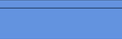How many browsers to support?
How many browsers to support?
We all know the browser wars are over. Microsoft Corp.'s Internet Explorer is the dominant browser. Yet, for various reasons, scores of other browsers remain out there.
This means that front-end HTML programmers are still fighting the battle of cross-browser compatibility.
It's amazing to read corporate Web and application browser requirements. A properly drafted document for a public Web site can start to read like a mininovel, saying "must support Netscape 4.5, Netscape 4.7 (Windows and Mac), Internet Explorer 5.0, IE 5.5, IE 6 (Windows and Mac), IE 6.01, Safari, Opera." As developers or site managers, do we just take this as a given?
Personally, I believe that we need to not only address it, but attack it head-on. We need to find the person who came up with this list and start to educate him about the impact on the cost of cross-browser development and testing.
I'm not advocating dropping support for older browsers. But rarely have I seen support for Internet Explorer 4, Netscape 3, Netscape 2, Mosaic or other early browsers. Support for these was taken off specification requirements long ago, and long before people deciding on requirements ever heard of the Web.
While I've never advocated pushing the envelope on corporate Web sites (it's just not good business sense), it's time for companies to examine their access logs and find out just how many people are still accessing their site with the old browsers. Once this is determined, they must figure out if they represent their real customers -- are they the ones who actually purchase something from the site or complete Web-based forms? Only then can companies start making the right business decision.
Where you draw the line isn't so much a fixed percentage as it is gut feel. On the surface, saying 0.25% of visitors used Internet Explorer 5 last month says nothing. What does it represent? If it's $100,000 of sales a year, then you may want to support them to fullest possible level. However if it's a mere $1,000, then perhaps it's a signal to drop full support.
What is full support? It's ensuring that a Web site/application looks and works exactly the same across all browsers. And it's in dropping full support where savings can easily be achieved. It's a job made easier by coding pages to the W3's recommended XHTML. With XHTML you can create pages that degrade nicely to older browsers while minimizing the time spent on cross-browser programming and testing.
__________________

|