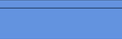How To Put Together a Press Release - Part 2
Last week we talked about putting together a press release. Here's more:
Other General Formatting Tips
• Keep your release to about 1 page (or a maximum of 2 pages).
• Number your pages 1 of 2, 2 of 2, etc.
• Use active verbs.
• Do not use excessive adjectives – they sound like hype.
• Use bold headlines.
• Break up your paragraphs for easy reading.
• Tweak your release accordingly when sending to different media outlets. If you are sending it to the local paper, your content may be slightly different than if you are sending it to a trade journal.
• If you are sending your release by mail, use 8½” x 11” letterhead. Use only one side of the paper. If your release is more than one page long, please indicate at the bottom of the first page that it will continue to the next page.
• If you are sending your release by e-mail, never send an attachment. Copy and paste your release into the body of the e-mail.
Here is a sample template that can be used to create your press release:
FOR IMMEDIATE RELEASE
Attention-Grabbing Headline Goes Here
Contact: name
Address: address
Phone: phone number & availability
Alternate Phone Number: phone number
E-mail:
yourname@yourdomain.com
URL:
www.yourdomain.com
City, State - Quick summary
First Paragraph – Grab the reader’s attention here. Answer the important questions like who, what, where, when, why, and how.
More information and facts.
Add a quotation to break up the release and make for easy reading.
Quotations can be from you or a testimonial from a customer.
Direct the reader to the page on your website where he/she can find more information on your announcement.
# # #
Once you’ve written your press release, who should you send it to? Well, you can either contact local media outlets yourself to find out who to send your release to or you can use a company that specializes in sending out press releases.
More tomorrow.
For more information
SUBSCRIBE to our new weekly marketing newsletter.