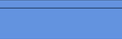Here's a little tutorial on how to choose and use an avatar of your choice here at XNations!
The first thing you need to do is choose which avatar you want. You can make your own with the help of Photoshop, or you can choose an existing avatar from a site like:
http://www.freeavatars.net/ There are literally thousands of avatars on that website.
To keep things looking neat and clean, XNations avatars need to be 80x80 pixels in height and width.

Once you've chosen an avatar that you like, click into your >USER_CP in the top level menu, then choose >Edit Options. Once you're there, scroll down to the bottom where you will see information that will help you upload your avatar!
Have fun!