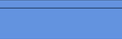Hi Mr. Burns,
Here is how I do it. Go to Edit Signature. In the text editor, click on the upper right corner button (that looks like A/
A) to switch editor mode to code view mode. Place the text insertion cursor at the position in the signature that you want your link. Click the Insert Link button (looks like the world with a chain link). Type your URL address. Click OK. Edit the anchor text for the link (it defaults to the link address). Finally switch the editor mode back to the default text view mode.
In code view, your new url address link will look something like this:
[ URL="http://www.yoursite.com/" ]This is my site[ /URL ]
Happy linking!

Dominixe