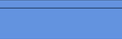Quote:
Originally posted by Mister X
I don't think you are going to get any better results than you will get with photoshop without spending 5 mins to save each picture. I usually am happy if the size for 800x600 is somewhere in the 80 to 100 k range. For 1024 pics I'm happy with 120 k or so.
|
Yup. I made extensive tests, compared many images side by side, using Advanced JPEG Compressor (you can tweak just about *anything*) and PS7 and I got to the conclusion that PS7 gives more consistent results, with only a very slight quality penalty.
I also use ACDSee 6 for quick viewing (image selection) and batch renaming.
I do all my batch color correction, resizing and all in ThumbPlus 4.5 (my fave of all time, except for batch renaming and convenience of display).
I did my cropping in Photoshop because I wanted to stick to the 4:3 ratio, but I decided to change that for the new upcoming picsets because I'll be moving more toward glamour than stock porn images.
Either I'll crop to whatever ratio the pic requires, of I won't crop at all.
My camera shoots in the 3:2 ratio and I found it rather annoying to have to crop thousand of pics, AND to shoot them with the future cropping in mind, so now, I'll push mostly 3:2 pics and I'm shooting with the finished product in mind. What I see in the viewfinder is what they'll get.
Another thing. My pics were too sharp, thus generating too large a file size.
I compared my images side by side with the industry's reference in sharpness, Suze Randall, and I found that I was pushing overly sharp pictures for nothing. So I increased the blur to 0.15 to .2 in PS7 Save-for-Web and file size/quality ratio got more acceptable (less artefacts).
Thanks for your comments.
As for God, where is He with *unequivocal* and *practical* knowledge when I need him ?
I've been looking for him for days and days and never found him.
Mind you... More probably, I'd have him at my kitchen table, passing him the milk for the morning cereals and I'd not even recognize him...
I'm faithless.