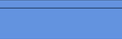Quote:
Originally Posted by SolomonYBM



Let me know how we did?
|
Ya did a fine job .. I didn't want to comment on that "other " board since most of those flunkies thought they knew what they were talking about .. some did .. but here's a few suggestions that will make the next Green screen Even better !
first off cudose on using two lights for the Background ... however inorder to facilitate the chroma keyprocess in post (even though with today's edit platforms you can chroma key just about any color and it doesn't even need to be flat nor even. However like I said to facilitate the process .. use soft and even lighting ..according to your first pic, this was a problem for yah .. first off redheads are far from being Soft lights, so so tuff spun (diffusion) would of help out .. also you can easly see that the lights aren't at equal distances from the BG, that right wall is the main problem .. since your frames isn't changing (zoom or pan) the whole BG isn't needed .. center your talent and lock off the frame. this would allow you to move the lights back and more to side (still using difussion) to create a more even lighting ... Lastly is your Back light (shoulder light) a back light or dual (left and right) is needed to help create a definite seperation between the talent and the BG ...
For a first go at it, you guys did a great job .. for the next one try out these simple suggestions and see if that speeds up the post process ...
again .. great Job