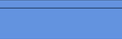I came across this article today and I think it's a pretty good idea, although I'm not sure how big the market is, It would be a nice resource to collect these type of sites and make them easy for those who need them to find them.
Blinding idea for a porn site
Quote:
A new adult entertainment website could be termed aural sex – because it is tailor-made for blind people.
The X-rated site features erotic stories read out by scantily-clad women. Users can also listen to graphic descriptions of saucy photos.
For those who are not blind but are visually-impaired, a 'zoom' button lets them get up close and personal to the images. The site even provides subtitles on adult movies for deaf subscribers.
SoundsDirty.com is the brainchild of British-based web designer and Internet guru Lloyd Chambers.
'We have heard all the jokes about going blind when you do certain things but this is totally serious,' he said.
'We believe we have created the world's first adult entertainment website which is genuinely accessible to all – not just those with disabilities.
'Lots of people take navigating the Net for granted but, for lots of people, it is not straightforward.'
Up to 140million people worldwide have difficulties using the Internet because they have visual or hearing impairments, and Mr Chambers said he hoped to tap into this lucrative market.
Full membership of the site costs £10 per month.
For guidelines on making websites (not just pornographic ones) accessible to people with disabilities, the W3C organisation has a handy set of quick tips.
|
This is actually a good resource for webmasters -
http://www.w3.org/WAI/quicktips/Overview.php Some of the suggestions are also good practice for SEO
10 Quick Tips
1. Images & animations: Use the alt attribute to describe the function of each visual.
2. Image maps. Use the client-side map and text for hotspots.
3. Multimedia. Provide captioning and transcripts of audio, and descriptions of video.
4. Hypertext links. Use text that makes sense when read out of context. For example, avoid "click here."
5. Page organization. Use headings, lists, and consistent structure. Use CSS for layout and style where possible.
6. Graphs & charts. Summarize or use the longdesc attribute.
7. Scripts, applets, & plug-ins. Provide alternative content in case active features are inaccessible or unsupported.
8. Frames. Use the noframes element and meaningful titles.
9. Tables. Make line-by-line reading sensible. Summarize.
10. Check your work. Validate. Use tools, checklist, and guidelines at
http://www.w3.org/TR/WCAG
© W3C (MIT, INRIA, Keio) 2001/01